...is a bit poorly me thinks :( It started snagging the paper a while back so about February time I thought I would treat it to a new blade and I had snapped the end off the blade holder somehow. Now the Robo is one of those things which I desperately wanted for my business and was going to reach the sky with but I have never had the time to play and practise with it. Although I have had it three years I have never got to grips with it except for cutting words (I am really embarrassed to admit this to the world) If I had had someone to sit and show me what to do then I would probably have managed ok but I don't think my brain is wired up to take in instructions on it's own. With my phone, camera, lap top etc DH has to read all my instructions, then explain it to me a thousand times, then eventually it goes in and if it doesn't..........well he is totally genned up anyway so can get me out of any hole I happen to be in at the time ;)
Anyway to cut a long story short, it's a few weeks since I put the new blade in and tried it. I need to cut a few words to make some quick cards and the damn thing still won't cut properly. I tried it with the pen (for the first time) and it wrote perfectly. and this is what it's doing to the paper!
and this is what it's doing to the paper!

This was cut on 100gsm copier paper. Before I bought the new blade I was cutting Bazzill card ok but with two cuts.
If anyone out there has any ideas (in words of one syllable) then they would be gratefully received.
Thanks in advance











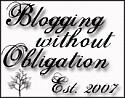




2 comments:
Can't help Jackie, I'm a Cricut freak, but oh dear, your poor paper. Hope you sort it out.
hugs
En x
My Robo came out of it's dusty hole yesterday - I too am guilty of not using it to it's potential Jackie. I was quite good on creating files on Inkscape a couple of years back but since then it's really been neglected.
Do you have the correct blade cover installed? I always cut with the pink one as I can't be bothered to keep changing it.
Check what speed it's cutting at as I seem to remember talking to their sales guy at the NEC when I first had mine because it was chewing rather than cutting. He told me to slow it down.
I've just loaded mine up to cut, so I'll tell you the settings I'm using...
* Media type: Card without backing paper.
* Speed: 10
* Thickness: 27
If in doubt Jackie, I think you you have my phone number, just give me a call. If you haven't, then email me yours and I'll call you.
xx
Post a Comment